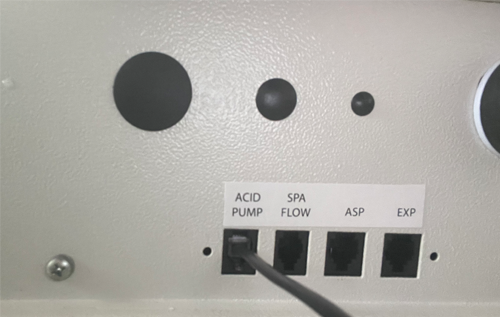Disconnecting the Pool Lab ASP
Disconnecting the ASP from the Pool Lab control box will cause the chlorinator to run as a stand alone unit, operating without reference to test results and producing chlorine on a constant basis.
Step 1. Turn mains power off to the control unit:
Step 2. On the underside of the control unit, you will see a 4 port interface with two data cables plugged in:
Step 3. Remove the data cable plugged into the port marked 'ASP':
Step 4. Ensure the plug of the data cable is kept clean and dry.
Step 5. Turn mains power to the control unit back on.
The Pool Lab system will now run in chlorinator only mode. You do not need to disconnect the 'Acid Pump' cable as the acid pump cannot run when the ASP is not connected.