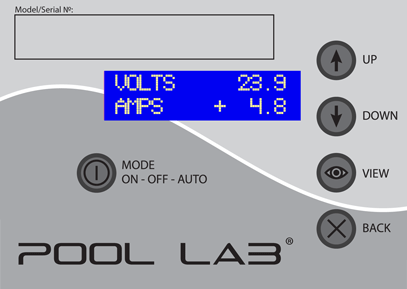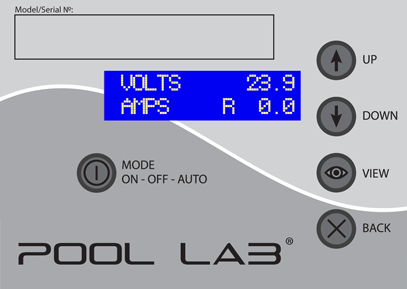Pool Lab Cell Testing Feature
For Software Revisions r252 to r272
This test must be performed in the first two minutes after starting the system.
Before beginning this test ensure:
- Salt level is at least 3000ppm
- Where a Pool Lab ASP is installed, ensure that it is disconnected (see disconnection instructions)
- Chlorine Output is set to 100% (On home screen, CL SET: 100% should be displayed)
- Note the Model Number i.e. PL25
Step 1: Turn Pool Lab to ON mode:
(Use MODE button to toggle modes)
Step 2: Hold the BACK button until the Diagnostic Screen appears:
AMPS + 4.8 indicates the current being drawn by the cell in the positive polarity. Note down this value.
Step 3: Press and hold the VIEW button until the letter 'R' appears over the polarity indicator:
Polarity reversal will instigate. Once a current value displays with a minus symbol i.e. -4.8, note this down.
Step 4: Compare results of both polarities for the model chlorinator in this chart:
| Model | AMPS (+) | AMPS (-) | MAX DIFFERENCE (+/-) | MIN IDEAL AMPS |
| PL/ML 25 or 25+ / PLECO | 3.2 - 8.2 | 3.2 - 8.2 | 0.8 | 4.2 |
| PL/ML 35 or 35+ | 4.4 - 13.2 | 4.4 - 13.2 | 1.3 | 5.9 |
| PL/ML 45 or 45+ | 5.7 - 13.2 | 5.7 - 13.2 | 1.3 | 7.5 |
Step 5: Use the BACK button to return to the home screen.