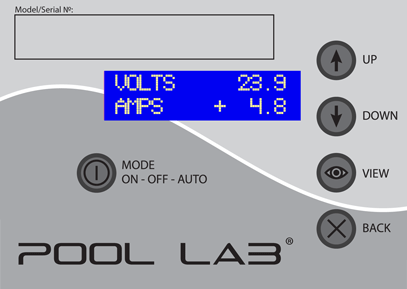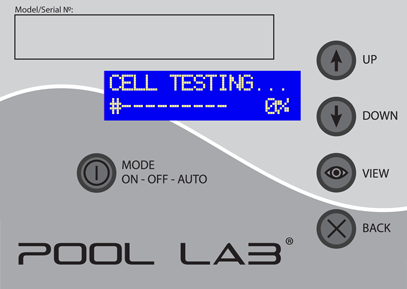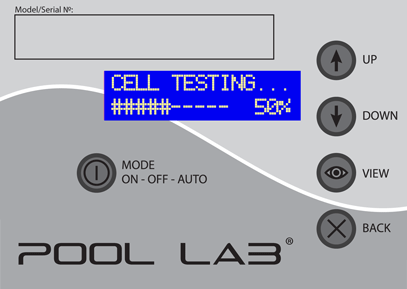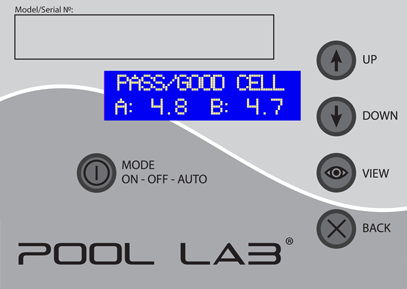POOL LAB AUTOMATED CELL TESTING FEATURE
Available in Software Revisions r274 onwards
To use this feature, chlorinator must be in ON mode:
(Use the MODE button to toggle between modes)
Once in ON mode, hold the BACK button until this screen appears:
From this screen, hold the UP button in until test initiates:
You will see the test progressing...
Until test has been completed.
A: 4.8 B: 4.7 is showing the current amps drawn in the forward and reverse polarities.
(Values above are representative only - they will differ between models and when salt levels are outside ideal range)
The screen will now cycle through the test results:
 |
 |
 |
|
AMP DIFF is the percentage difference of current amps drawn in each polarity |
SALT LEVEL OK indicates salt level was within ideal range to perform the test | FLOW OK indicates water flow was adequate and uninterrupted while performing the test |
The final screen will indicate the status of the cell:
A FAIL will indicate that either the cell needs cleaning (see Chlorinator Cell Maintenance) or is worn and due for replacement.
The test may return a RESULT UNKNOWN when:
• Salt levels are outside the ideal range (2750 - 3500ppm)
• Water temperature is outside the ideal range (20 - 30degC)
Use the BACK button to return to the home screen, and return unit to AUTO mode (where applicable).