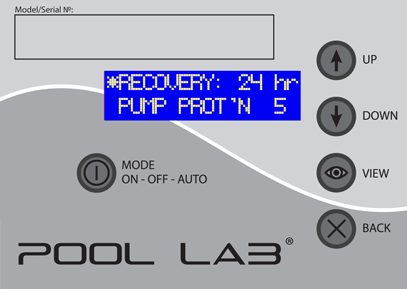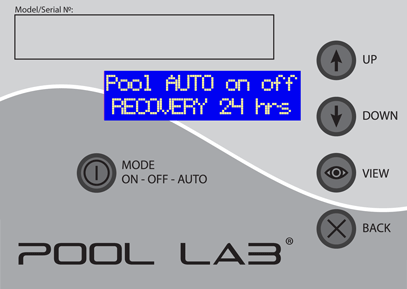SETTINGS
RECOVERY is a function that is used when the free chlorine levels drop (usually after the pool has had heavy use) and allows you to extend the filtration run time to bring the free chlorine level back up. The RECOVERY time is adjustable, however the default setting of 24 hours as in the above image is recommended.
To use RECOVERY, from the HOME screen hold the UP button in for 5 seconds. RECOVERY 24 hrs will appear where CL SET is usually displayed:
The Pool Lab system will now run for 24 hours to restore free chlorine levels. At the end of the 24 hours, the system will automatically revert to the programmed filtration run time.
To adjust the recovery time, navigate to RECOVERY as per the top image and press VIEW. Use the UP or DOWN button to adjust the time in hours - it can be set anywhere form 1 to 48 hours.
To return to the MAIN MENU menu, press the BACK button.