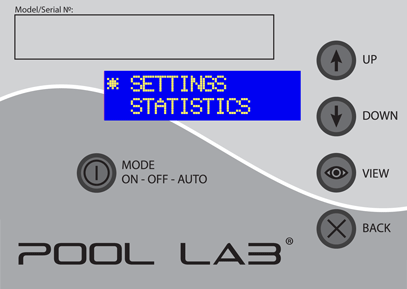POOL LAB OPTIONS MENU
This tutorial will explain all the different menus and their functions of the Pool Lab system where a Pool Lab Classic or Plus chlorinator is installed. For a basic overview of the home screen functions, refer to the FAQ for these documents:
ACCESSING THE MAIN MENU
From the home screen, hold the VIEW button in until you see this screen:
Using the DOWN button, you can scroll the different options which are:
Select an option by moving the asterisk on the left side of the screen to the option you want, and pressing the VIEW button.
You can go straight to any section listed above by clicking on it, or proceed through the complete tutorial.
Let’s start with SETTINGS.