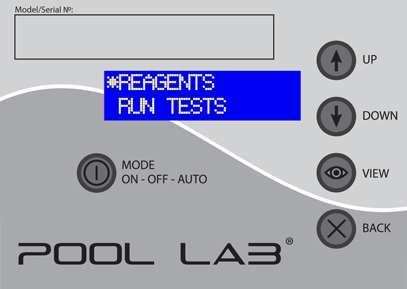ASP TOOLS
From the home screen, hold the VIEW button in until you see this screen and use the DOWN button to move the asterisk to ASP TOOLS:
Press the VIEW button.
REAGENTS is the first option in ASP TOOLS.
Press the VIEW button.
The two options here are REAGENT STATUS and PRIME REAGENTS.
Ensure the asterisk is next to REAGENT STATUS.
Press the VIEW button.
This screen shows the status of the pH and Free Chlorine Reagent #1 reagent bags. OK means the ASP has detected the reagents and is ready to perform tests. Use the DOWN button to see Free Chlorine Reagent #2.
This screen shows the status of the pH and Free Chlorine Reagent #1 reagent bags. OK means the ASP has detected the reagents and is ready to perform tests. Use the DOWN button to see Free Chlorine Reagent #2.
When one or more reagents bags have been depleted, the screen will show EMPTY.
To return to the ASP TOOLS menu, press the BACK button twice.