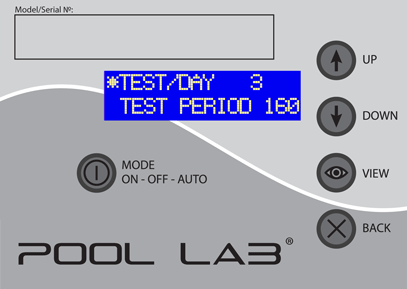TEST/DAY tells you how many tests will be performed in a filtration cycle while in AUTO mode, as per the programmed timer (see SETTING TIMERS). The default setting is 3, so when left as the default the ASP will perform three tests spread evenly over the set filtration time when in AUTO mode. To adjust this setting, you will first need to change the authority level – see AUTHORITY in SYSTEM CONFIG.
TEST PERIOD signifies how many minutes it is between each test. The above example is based on an 8-hour filtration cycle, so the three tests will perform every 160 minutes from start up. This value is not manually adjustable, it automatically adjusts based on the programmed auto timer filtration cycle and the TEST/DAY i.e. if the auto timer is set to 16 hours per day and the TEST/DAY value is 3, the TEST PERIOD would change to 320 minutes.
NOTE: The TEST/DAY VALUE is only applicable in AUTO mode. When in the manual ON mode, tests will be performed based on the TEST PERIOD.